Resin 3D printing can produce highly detailed and smooth prints, but it can also be prone to failures if not done correctly. Here are some tips and tricks to help you reduce print failures and achieve better results with your resin 3D prints.
1. Choose the Right Resin
Different resins have different properties. Some are more brittle, while others are more flexible or have higher temperature resistance. Choose a resin that suits the needs of your project. Always check the manufacturer's recommendations for optimal printing settings.
2. Properly Level Your Build Plate
An unlevel build plate is a common cause of print failures. Make sure your build plate is perfectly level before starting a print. Many printers come with an automatic leveling feature, but if yours doesn’t, follow the manual leveling process carefully.
3. Use Supports Wisely
Supports are crucial for resin prints, especially for complex designs and overhangs. Ensure your supports are adequately placed and strong enough to hold the print. Avoid using too few supports, as this can cause parts of the print to fail.
4. Optimize Layer Exposure Time
Exposure time affects how well each layer adheres to the previous one. Too little exposure can cause layers to separate, while too much can lead to over-curing and loss of detail. Find the right balance for your resin and printer by running test prints.
5. Maintain Proper Resin Temperature
Resin viscosity can change with temperature. If the resin is too cold, it may not cure properly, leading to print failures. Keep your resin at the manufacturer’s recommended temperature range, often around 20-25°C (68-77°F).
6. Keep Your Resin Tank Clean
Debris and partially cured resin in the tank can interfere with your prints. Regularly clean the resin tank and filter the resin to remove any particles. Replace the FEP film if it becomes cloudy or damaged.
7. Use a Well-Ventilated Area
Proper ventilation helps to avoid resin fumes buildup, which can be harmful and also affect print quality. Always print in a well-ventilated area and follow safety guidelines.
8. Monitor Print Progress
Keep an eye on your print, especially in the early stages. Many failures can be caught early and addressed before wasting a lot of resin. Some printers offer remote monitoring features via apps, which can be very useful.
9. Calibrate Your Printer Regularly
Calibration is key to consistent print quality. Regularly check and calibrate your printer’s settings, such as the Z-axis offset and exposure times, to ensure everything is in optimal condition.
10. Post-Processing Care
After the print is finished, handle it carefully during post-processing. Cure the print properly according to the resin manufacturer’s instructions. Improper curing can lead to warping or brittleness.
Conclusion
Reducing print failures in resin 3D printing involves a combination of proper preparation, regular maintenance, and careful monitoring. By following these tips, you can improve your print success rate and produce high-quality, detailed resin prints. Happy printing!
If you have any questions or need further assistance with your resin prints, feel free to leave a comment or reach out. Stay tuned for more tips and guides on 3D printing!