3D printing with resin can be a rewarding hobby, opening up a world of intricate and detailed designs. If you’re just starting out, the process might seem a bit daunting. But fear not! This guide will walk you through the essential steps to prepare and execute your first 3D resin print successfully.
What You’ll Need:
- Resin 3D Printer: Popular models include the Anycubic Photon, Elegoo Mars, and Prusa SL1.
- UV Resin: Ensure it’s compatible with your printer.
- Build Platform: Where your print will adhere during the process.
- Resin Vat: Holds the resin and allows the printer to create your design layer by layer.
- Slicing Software: Such as ChiTuBox or PrusaSlicer.
- Safety Gear: Nitrile gloves, safety goggles, and a well-ventilated workspace.
- Post-Processing Supplies: Isopropyl alcohol (IPA), UV curing light, paper towels, and containers for washing prints.
Step 1: Setting Up Your Printer
- Unboxing and Assembly: Carefully follow the manufacturer's instructions to unbox and set up your printer. Ensure all parts are securely assembled.
- Leveling the Build Platform: This is crucial for a successful print. Most printers come with a manual or automatic leveling process. Follow the instructions specific to your model to ensure the platform is level.
Step 2: Preparing the Resin
- Safety First: Always wear nitrile gloves and safety goggles when handling resin. Work in a well-ventilated area to avoid inhaling fumes.
- Pouring the Resin: Shake the resin bottle well before pouring it into the resin vat. Fill it up to the recommended level, usually marked inside the vat.
Step 3: Preparing Your 3D Model
- Choosing a Model: Start with a simple model. Many websites offer free STL files suitable for beginners. Try sites like Thingiverse or MyMiniFactory.
- Slicing the Model: Import the STL file into your slicing software. Adjust the settings based on the printer and resin specifications. Key settings include layer height, exposure time, and supports.
Step 4: Printing
- Starting the Print: Once your model is sliced, save the file to the printer’s storage medium (USB drive or SD card). Insert it into the printer and start the print.
- Monitoring the Print: Check the first few layers to ensure the print is adhering correctly to the build platform. After that, it’s usually safe to leave the printer to complete the job.
Step 5: Post-Processing
- Removing the Print: Once the print is complete, carefully remove the build platform. Use a scraper to gently detach the print from the platform.
- Cleaning the Print: Wash the print in isopropyl alcohol to remove any uncured resin. Use a container and agitate the print gently to ensure thorough cleaning.
- Curing the Print: After cleaning, cure the print under a UV light. This hardens the resin and ensures the print reaches its final strength and durability.
Tips for Success:
- Start Small: Begin with small, simple prints to get a feel for the process and to fine-tune your settings.
- Keep it Clean: Resin can be messy. Regularly clean your printer, vat, and build platform to avoid issues.
- Learn and Adapt: Each resin and printer may require slight adjustments. Don’t be discouraged by initial failures; use them as learning opportunities.
Conclusion
Embarking on your first resin 3D print is an exciting journey. With the right preparation and a bit of patience, you'll be creating stunning prints in no time. Remember to always prioritize safety and keep experimenting to perfect your skills. Happy printing!